About Lesson
Zoom Integration with Tutor LMS allows instructors and administrators to host live lessons and meetings in order to create a more interactive eLearning experience. To make use of Zoom Integration, you will need these two plugins installed and enabled:
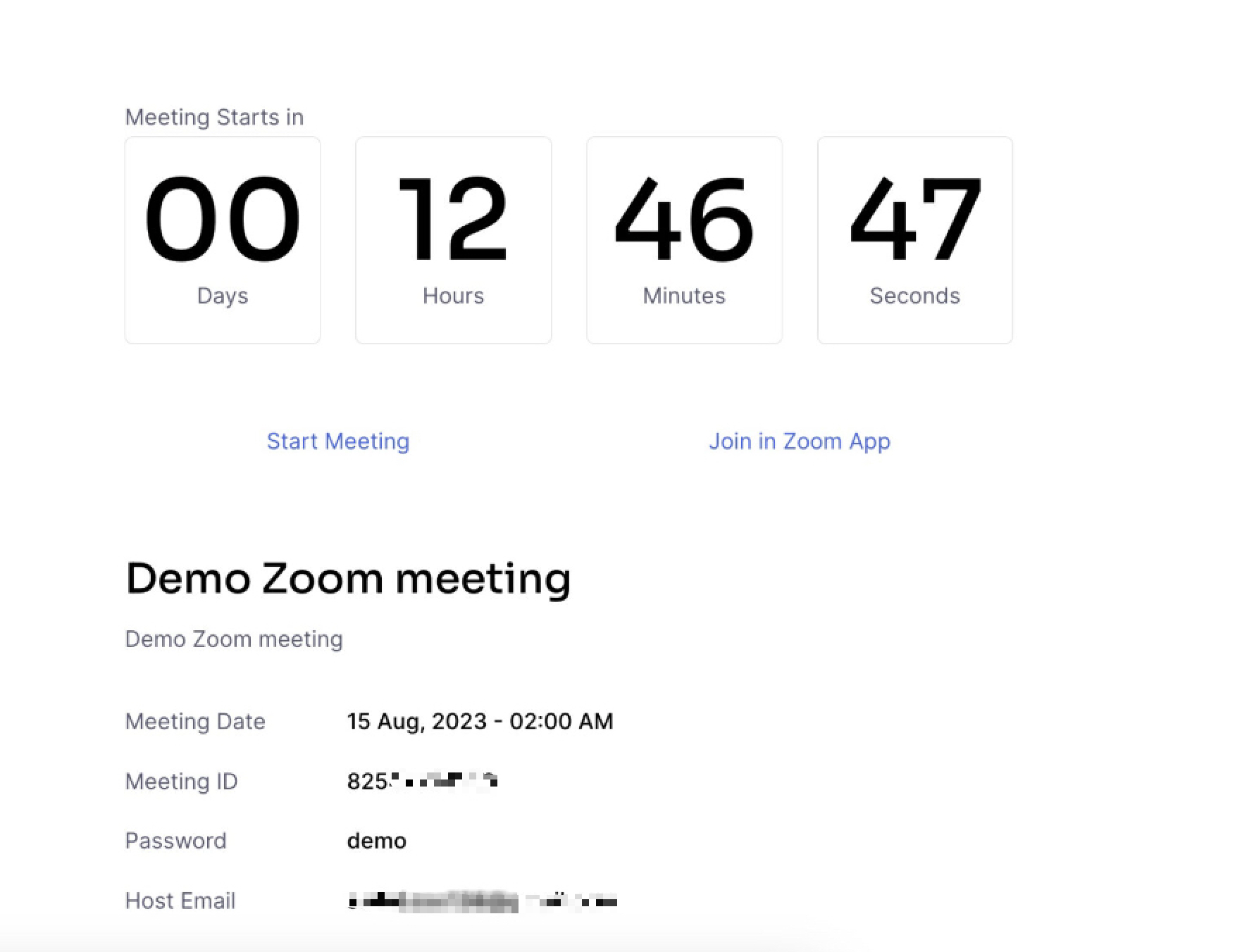
This functionality is exclusive to the Tutor Pro version. To activate it, simply enable the Drip Content addon in HiStudy beforehand.
Tutor LMS Pro doesn’t come bundled with themes. Instead, we’ve collaborated directly with Tutor LMS. As a Rainbow-Themes customer, you can still enjoy a 25% discount by using the coupon at this link: https://www.themeum.com/tutor-lms/pricing/?ref=Rainbow-Themes
Note: Contact our support center or let us know if you need the discount code.
Join the conversation